
I really am quite the Feed-Watcher. There are so many times when I read derogatory statements and negative comments that I want to lash out, but thankfully I am learning to bridle my tongue.
The other day one of my friends had posted a zoo-related question in their Status Update. As it turns out, I was curious about the question as well, so I began reading the comments that were posted in response to the question. I think it was around the third or fourth comment one of her friends wrote “I am so sick of your zoo sh%&, every day when I come home my Feed is full of your zoo Sh%&!!!."
I was flabbergasted. I could not believe that her friend posted that kind of message, especially to an issue that is so easily remedied. She handled the situation quite gracefully; she suggested that he just “Hide” her Zoo World posts. Then he kept on and on about it, so she suggested that he just “UnFriend” her if the situation was that distressing for him.
Talk about Grace Under Pressure. She handled the situation quite eloquently. I would have BLOCKED him as soon as I read his first comment. He broke some of the very basic rules of
Wall Etiquette. He could have easily just hid the Zoo World posts from his Feed or send her a private message alerting her that her Zoo World posts were causing him grief. But instead he decided to take the low-road, fortunately my friend took the high road, I was very proud of her.
But then I began to think, how much responsibility should we take for our Zoo World and other game posts? Occasionally I post a picture I made apologizing to my “Non-Zoo World Friends” for my numerous posts, with instructions on how to hide my Zoo World posts. Then I began changing the Privacy Setting each time I posted a Zoo World post so it would only appear on the Feeds of my zoo friends. But I soon realized that well over 90% of my posts are Zoo-related so I changed the Default setting on my Facebook posts to my Zoo friends only. So now on the rare occasion when my posts are not Zoo-related I just change the privacy setting for that individual post.
Another reason I changed my settings is because once again when I was Feed-Watching, I saw that a friend of mine had Leveled Up. I clicked on “Comment” to add my Congratulations and saw where one guy had written “I was kinda concerned about you when I hadn’t seen you in church for some time. But I see you must be just fine if you’re on Facebook and playing Zoo World”. His comment was condescending and judgmental and totally inappropriate fodder for someone’s Facebook Wall.
First of all, and I don’t totally know my friend’s condition, but a person could be completely bed-ridden and still be on Facebook and still play Zoo World. Personally, I keep my laptop underneath my bed, so I have easy access to it. I know there are people who try to gauge other’s lives and activities based on their Facebook usage. Who hasn’t seen or heard “I saw you were on Facebook at 2 o’clock in the morning! You need a life!!!” People really need to know their station in life. It is of no consequence to anyone what someone else does with their time, because it is that
THEIR TIME not your time. But because these busy-bodies do exist, I have several friend lists to make sure all of my posts are not seen by all of my Facebook friends.
Creating Friend Lists can be a tad bit time-consuming especially if you have a large number of friends, but believe me, it is well worth it. In addition, as you request and accept new friends the option to add them to a specific friend list automatically appears.
Here are the steps to create your Friend List(s):

1. I always start from my Profile Page, but it really doesn't matter which Facebook page your start from.
2. Go to the right side of the Facebook page and click on "Account"
3. Then click on "Edit Friends"
4. This page shows all of your Friends along with all of your Friend Lists on the left side of the page
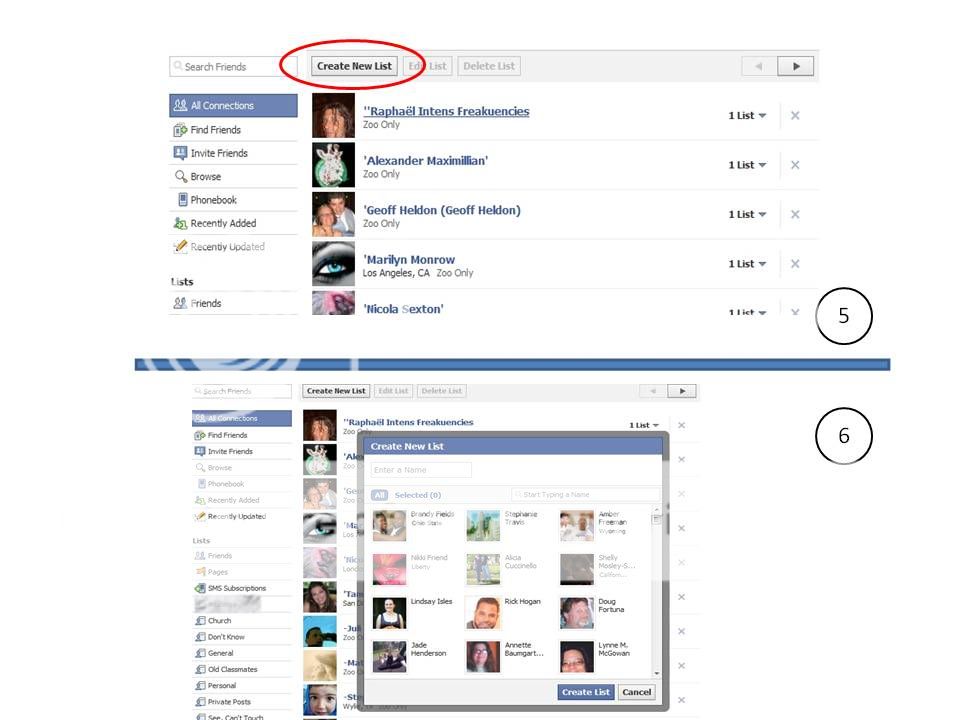
5. At the top of the page click on "Create New List"
6. A pop-up box will appear with your friends' pictures in it
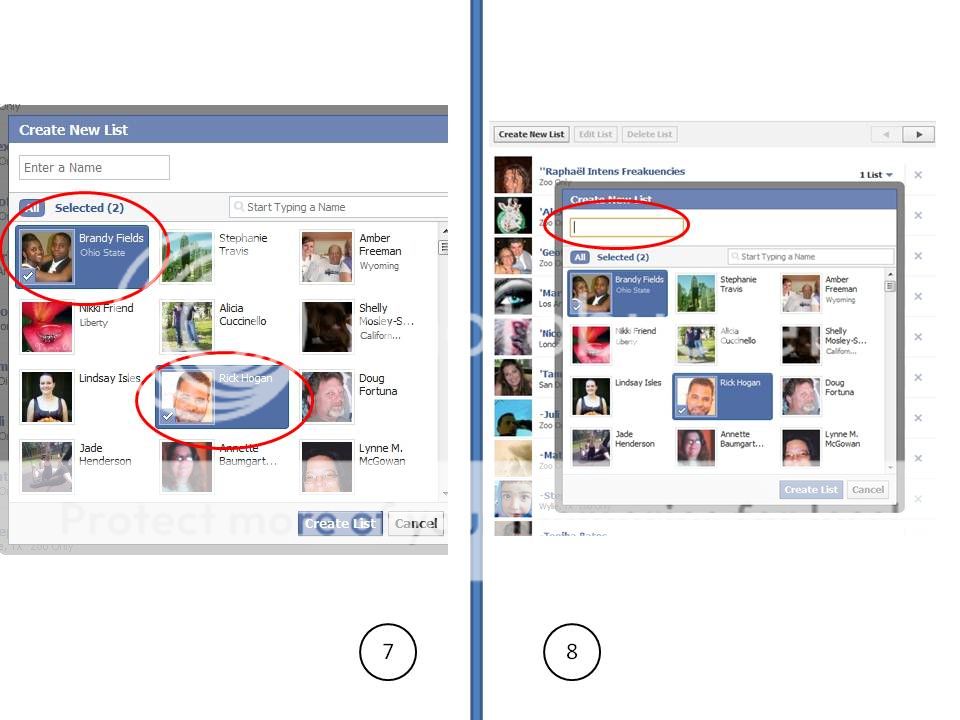
7. Chose your friends you want to place on your new list
8. Now click inside the box at the top of the pop-up window
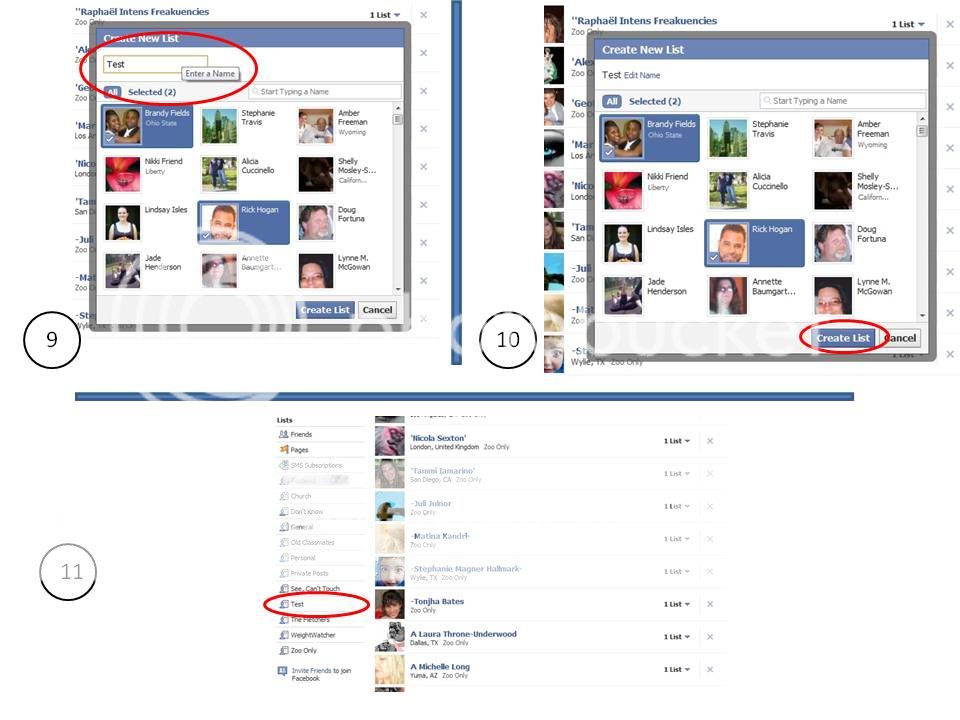
9. In the box, type the name of your new list
10. Click "Create List" at the bottom of the pop-up box
11. Your new list will appear along the left side with your other lists
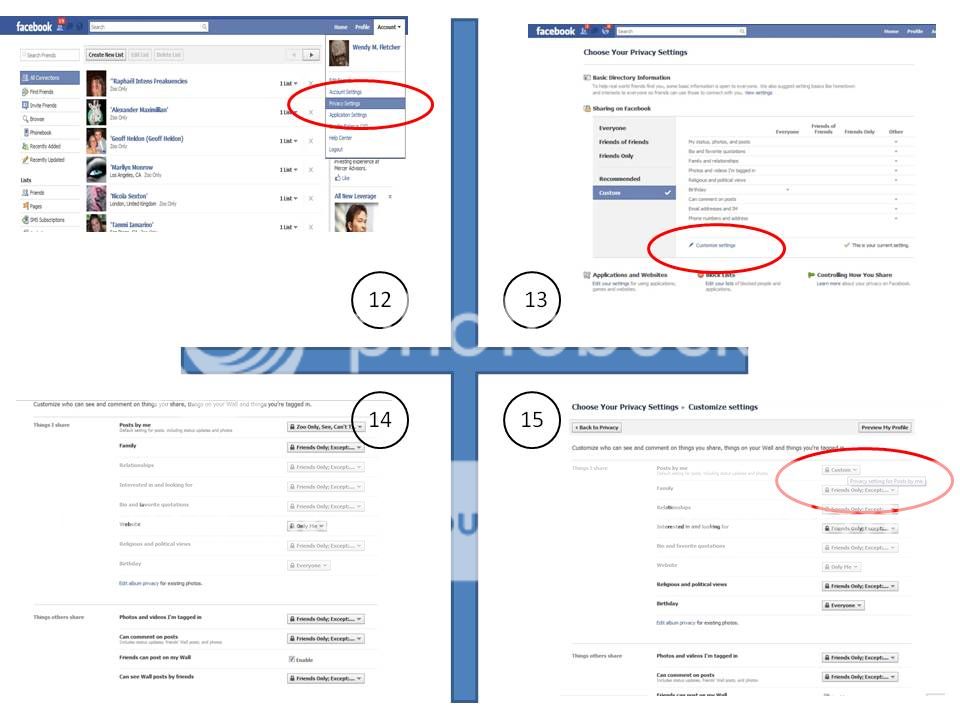
12. On the top Right side of the Facebook page, click on "Account" then on "Privacy Settings"
13. You will now see your Privacy Settings Page. Click on "Customize Settings"
14. From this page you can adjust your privacy settings accordingly
15. If you want to change the Default Setting for your posts, click on the button next to "Posts by Me"
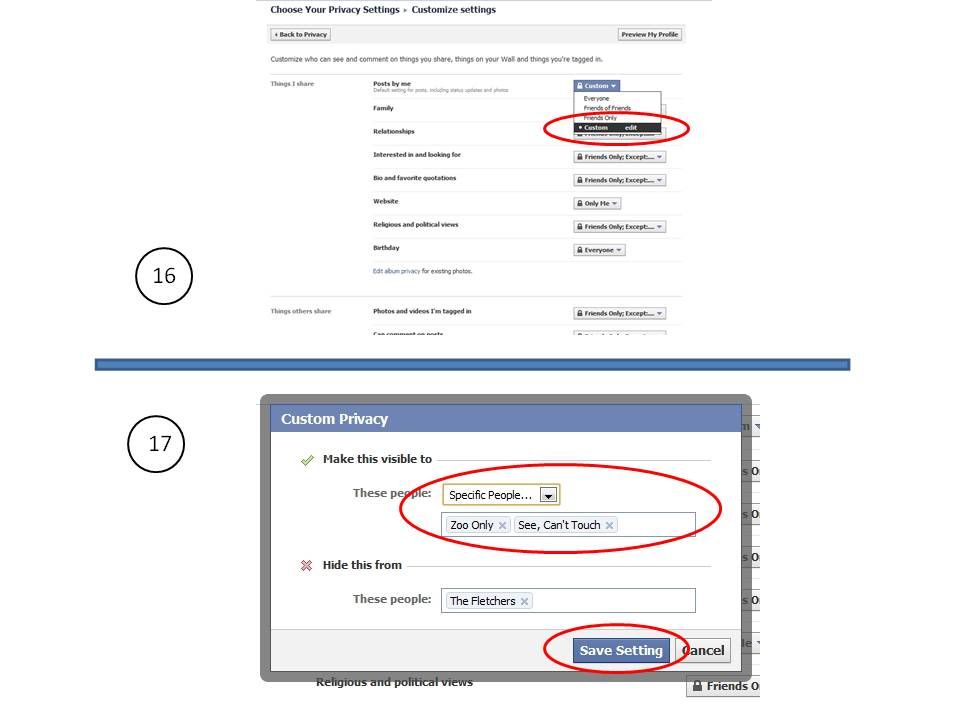
16. Then click on "Custom"
17. Then place your groups according to your privacy needs, when complete, click "Save Setting"

18. Go to the top of the page and click on "Back to Privacy"
19. If you need to Delete the Friend List, just go to Account>Edit Friends then find the list you want to Delete, clcik on it then at the top of the page click "Delete List"
Happy Zooing Everyone!
